Common questions and issues asked
Android

That icon means that aya is bookmarked for that current surah. It is UNIQUE for every surah. After enabling for example aya 20 in Surah Al-Baqarah, the next time you open this surah, the app will automatically jump to aya 20. This applies to all other surahs too with its own bookmarked aya.

That icon means the aya is marked as a reading progress. It is UNIQUE throughout the Quran. After enabling this for example aya 7 in surah An-Nisa’, the next time you tap on the same icon on the top right of the surah selection page, it will jump straight to surah An-Nisa’ aya 7.

means a surah is favored. The app will always sort any favorite surah top of the list
The Islamic calendar system operates on lunar observations, meaning that the declaration of a new month depends on human sightings of the moon. This aspect introduces variability and makes it unsuitable for precise computer calculations.
iman Pro utilizes an standard arithmetic Islamic calendar, which is an approximation of the true calendar. Consequently, it may not be as accurate as calendars declared by local authorities, as these can vary from one region to another.
Addressing this, the app offers a manual correction tool for the calendar. This feature can be found in the app settings, allowing users to offset the current Hijri date by adding (+day) or subtracting (-day) numbers of day(s).
Some Android phones such as Google Pixel and Samsung works with iman Pro flawlessly. Yay!
However, there are many other phone brands out there that don’t jive well with iman Pro notifications (or any other apps featuring notifications). This is due to aggressive battery management and non standard Android system settings.
For those who know the tricks and workarounds or understand what we mean, here’s a TLDR; version: https://dontkillmyapp.com/ as a reference.
Or you can read through:
There are several reasons why you might not receive notifications on your Android device:
- Do Not Disturb or Airplane Mode is enabled.
- System or app-specific notifications may be turned off.
- Power-saving or data settings could be blocking apps from fetching notifications.
- Outdated apps or operating system software can cause apps to freeze or crash, preventing notifications from being delivered.
- Your device needs some love with a simple restart.
Notification issues can happen unexpectedly, and different device manufacturer comes with different Android variant with its own set of device management. Pinpointing the exact cause can be very challenging.
But in general, let’s see what you could try:





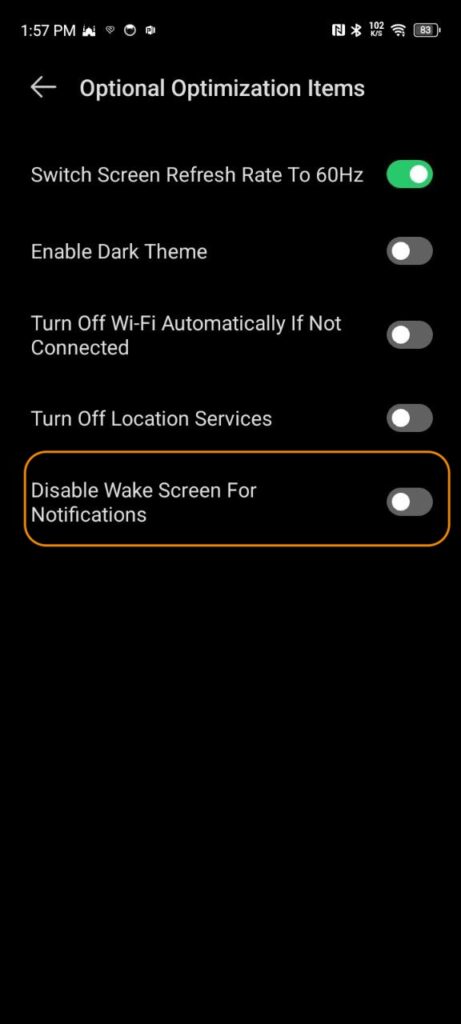
Screenshots above are some critical items that you should find in your device settings. Different phone manufacturers and models may have varying settings layouts, naming and categorizations.
Therefore, you may need to identify settings comparable to the aforementioned and attempt to replicate them.
Although we can explore numerous combinations of settings, there remains a possibility that iman Pro notifications may not function as intended. This could be attributed to an undisclosed bug affecting that specific device model or potentially caused by the operating system itself, which still employs a unique method to prevent background and notification services from functioning properly.
We hope that this helps.
iOS

That icon means that aya is bookmarked for that current surah. It is UNIQUE for every surah. After enabling for example aya 20 in Surah Al-Baqarah, the next time you open this surah, the app will automatically jump to aya 20. This applies to all other surahs too with its own bookmarked aya.

That icon means the aya is marked as a reading progress. It is UNIQUE throughout the Quran. After enabling this for example aya 7 in surah An-Nisa’, the next time you tap on the same icon on the top right of the surah selection page, it will jump straight to surah An-Nisa’ aya 7.

means a surah is favored. The app will always sort any favorite surah top of the list
The Islamic calendar system operates on lunar observations, meaning that the declaration of a new month depends on human sightings of the moon. This aspect introduces variability and makes it unsuitable for precise computer calculations.
iman Pro utilizes an standard arithmetic Islamic calendar, which is an approximation of the true calendar. Consequently, it may not be as accurate as calendars declared by local authorities, as these can vary from one region to another.
Addressing this, the app offers a manual correction tool for the calendar. This feature can be found in the app settings, allowing users to offset the current Hijri date by adding (+day) or subtracting (-day) numbers of day(s).
